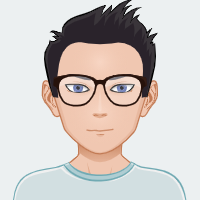REQUIREMENTS
- docker
- NTP
- lvm
- Any modern Linux * 3
INSTALL CEPHADM
curl --silent --remote-name --location https://github.com/ceph/ceph/raw/octopus/src/cephadm/cephadm
chmod +x cephadm
./cephadm add-repo --release octopus
./cephadm install
BOOTSTRAP A NEW CLUSTER
mkdir -p /etc/ceph
cephadm bootstrap --mon-ip 192.168.1.31
=>
URL: https://ceph:8443/
User: admin
Password: 62zgr41d25
ENABLE CEPH CLI
# 1. 使用adm代理
cephadm shell
# 2. 安装ceph-common
cephadm add-repo --release octopus
cephadm install ceph-common
ADD HOSTS TO THE CLUSTER
# ssh-copy-id -f -i /etc/ceph/ceph.pub root@*<new-host>*
ssh-copy-id -f -i /etc/ceph/ceph.pub root@host2
# ceph orch host add *newhost*
ceph orch host add host2 192.168.1.32
DEPLOY ADDITIONAL MONITORS (OPTIONAL)¶
add host以后会自动部署mon
DEPLOY OSDS(IMPORTANT)
# ceph orch daemon add osd *<host>*:*<device-path>*
ceph orch daemon add osd ceph:/dev/vdc
DEPLOY MDSS(CephFS)
# ceph orch apply mds *<fs-name>* --placement="*<num-daemons>* [*<host1>* ...]"
DEPLOY RGWS
# ceph orch apply rgw *<realm-name>* *<zone-name>* --placement="*<num-daemons>* [*<host1>* ...]"
ceph orch apply rgw yoogo cn-guangzhou-1 --placement="1 ceph"
radosgw-admin user create --uid="test" --display-name="test user"
=> "access_key": "LT5J2627727WOD89ULZV"
=> "secret_key": "2PyRDiJezEgjdrw6JUMaAmD4m4XE7TdUKnFBFuL9"
radosgw-admin user create --uid='admin' --display-name='admin' --system
=> {
"user": "admin",
"access_key": "Z9MK5JDAF5Z3HCZNML8A",
"secret_key": "rx4e9K7SZ7wDzwiqwVM1czOBNa6NIPkxzkumntZY"
}
Gotcha
如果单节点部署必须要关掉自动扩容,否则Cluster Status可能一直warn,而rgw service依赖HEALTH_OK,
多节点部署也可能会出现这个问题,做法:多加几个osd
ENABLING THE OBJECT GATEWAY MANAGEMENT FRONTEND
radosgw-admin user create --uid=<user_id> --display-name=<display_name> --system
radosgw-admin user info --uid=<user_id>
ceph dashboard set-rgw-api-access-key <access_key>
ceph dashboard set-rgw-api-secret-key <secret_key>
ceph dashboard set-rgw-api-host <host>
ceph dashboard set-rgw-api-port <port>
ceph dashboard set-rgw-api-scheme <scheme> # http or https
ceph dashboard set-rgw-api-admin-resource <admin_resource> # 默认可以用
ceph dashboard set-rgw-api-user-id <user_id>
s3cmd
s3cmd --configure
=> Access key and Secret key 填 radosgw-admin user info --uid=<user_id> 拿到的相应值
=> Default Region 这个默认US即可
=> S3 Endpoint 输入自己的rgw地址
=> DNS-style bucket+hostname 如果rgw已经有域名则可以设置为%(bucket)s.s3.amazonaws.com或者s3.amazonaws.com/%(bucket),如果没有的话,只能设置为192.168.1.31/%(bucket)(特指格式,不是照抄就行)
=> 其余没有特殊要求均可默认,http/https自选
RBD
最好用的块存储
命令行创建或者dashborad创建一个pool
rbd初始化
rbd pool init <pool-name>创建一个供rbd访问的user
# ceph auth get-or-create client.{ID} mon 'profile rbd' osd 'profile {profile name} [pool={pool-name}][, profile ...]' mgr 'profile rbd [pool={pool-name}]'
ceph auth get-or-create client.kubernetes mon 'profile rbd' osd 'profile rbd pool=kubernetes' mgr 'profile rbd pool=kubernetes'
[client.kubernetes]
key = AQBYwUBgKY0aDhAAj2Smeemh4p/lU4U4RbaoJw==
- 创建rbd image
# rbd create --size {megabytes} {pool-name}/{image-name}
rbd create --size 1024 rbd-k8s1/yoogo