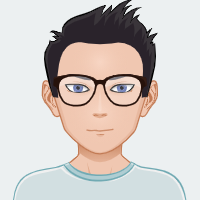1. SpringApplication
默认情况下,会显示信息日志消息,包括一些相关的启动细节,比如启动应用程序的用户。如果您需要一个日志级别,而不是INFO,您可以设置它,如日志级别中所述。应用程序版本是使用主应用程序类包中的实现版本确定的。通过设置spring.main.log-startup-info可以关闭启动信息日志。
1. Lazy init
spring.main.lazy-initialization=true
SpringApplication允许应用程序被延迟初始化。当启用延迟初始化时,bean是根据需要创建的,而不是在应用程序启动期间创建的。因此,启用延迟初始化可以减少应用程序启动所需的时间。在web应用程序中,启用延迟初始化将导致在接收到HTTP请求之前不会初始化许多与web相关的bean。
延迟初始化的一个缺点是,它会延迟应用程序问题的发现。如果错误配置的bean是惰性初始化的,那么在启动期间将不再出现故障,只有在初始化bean时问题才会变得明显。还必须注意确保JVM有足够的内存来容纳应用程序的所有bean,而不仅仅是那些在启动期间初始化的bean。由于这些原因,默认情况下不会启用延迟初始化,建议在启用延迟初始化之前对JVM堆大小进行微调。
可以使用SpringApplicationBuilder上的lazyinitialize方法或SpringApplication上的setlazyinitialize方法以编程方式启用延迟初始化。或者,也可以使用spring.main来启用它。延迟初始化属性如下例所示:
2. 自定义Banner
支持的变量:
| Variable | Description |
|---|---|
${application.version} | The version number of your application, as declared in MANIFEST.MF. For example, Implementation-Version: 1.0 is printed as 1.0. |
${application.formatted-version} | The version number of your application, as declared in MANIFEST.MF and formatted for display (surrounded with brackets and prefixed with v). For example (v1.0). |
${spring-boot.version} | The Spring Boot version that you are using. For example 2.2.6.RELEASE. |
${spring-boot.formatted-version} | The Spring Boot version that you are using, formatted for display (surrounded with brackets and prefixed with v). For example (v2.2.6.RELEASE). |
${Ansi.NAME} (or ${AnsiColor.NAME}, ${AnsiBackground.NAME}, ${AnsiStyle.NAME}) | Where NAME is the name of an ANSI escape code. See AnsiPropertySource for details. |
${application.title} | The title of your application, as declared in MANIFEST.MF. For example Implementation-Title: MyApp is printed as MyApp. |
The
SpringApplication.setBanner(…)method can be used if you want to generate a banner programmatically. Use theorg.springframework.boot.Bannerinterface and implement your ownprintBanner()method.