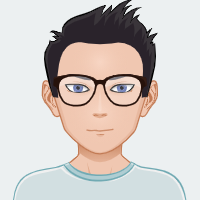docker
- 加速
sudo mkdir -p /etc/docker
sudo tee /etc/docker/daemon.json <<-'EOF'
{
"registry-mirrors": [
"https://1nj0zren.mirror.aliyuncs.com",
"https://docker.mirrors.ustc.edu.cn",
"http://f1361db2.m.daocloud.io",
"https://registry.docker-cn.com"
]
}
EOF
sudo systemctl daemon-reload
sudo systemctl restart docker
gitlab
docker run --detach \
--hostname git.yoogo.cc \
--publish 4430:443 --publish 80:80 --publish 22:22 \
--name gitlab \
--restart always \
--volume ~/gitlab/config:/etc/gitlab \
--volume ~/gitlab/logs:/var/log/gitlab \
--volume ~/gitlab/data:/var/opt/gitlab \
gitlab/gitlab-ce
jenkins
docker run -d --name jenkins -p 80:8080 -p 50000:50000 -v jenkins_home:/var/jenkins_home jenkinsci/blueocean
redis
sudo docker run -d --name redis -p 6379:6379 redis --requirepass "336991"
chrome https证书错误导致不给打开网页
在该页面顶层空白处输入thisisunsafe